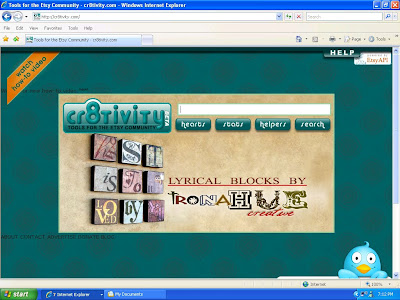
There's a new widget for our blogs from http://cr8tivity.com/ that creates a scrolling "Buy" shopping cart direct to our Etsy shop (see the "3 Product" widget at upper right)! Here's a step by step instruction tutorial on how I placed this scrolling photo shopping cart on my blog, Crickets Creations Handknit Scarves:
I went to http://cr8tivity.com/
I typed in my etsy shop username into the white field and hit the "helpers" button
I clicked "Widgets" in black font at upper left of screen
I clicked "3 Product" to have 3 items shown at a time (choose how many products you would like to see displayed on your own blog)
I placed my cursor in the "Original Version" text field and hit Ctrl + A at the same time on my keyboard to highlight all of the text in that field.
Then I hit Ctrl + C at the same time to copy that text
Then I went to my blog and logged in (I use blogger/blogspot)
I clicked "Layout" and then clicked "Add a Gadget"
I clicked the "+" sign next to "HTML/JavaScript and a new field appeared
I placed my cursor in the Content field and hit Ctrl + V at the same time on my keyboard to paste in the coding I had copied from the Cr8tivity site.
I added a Title (Shop with Crickets) and clicked to "Save"
I THEN (very important, all your work will be lost without this last step!) clicked the orange "Save" button on the "Add and Arrange Page Elements" page
Then I clicked to "View Blog" to make sure I did it all correctly. :)
Lastly, a made a donation to Troy at http://cr8tivity.com/ as a thank you!
Hope this is helpful for your Etsy online shops and blogs,
Celeste (Crickets)
Don't have a blog yet, but i'll keep it when
ReplyDeleteI finally will start one, Thank you Celecte
Celeste, thank you, thank you, thank you, I am off to do it now!
ReplyDeleteThanks for posting this, Sandie! I'm happy to help if anyone has any follow up questions--such a great tool from cr8tivity!
ReplyDeleteCeleste (Crickets)
Thanks Celeste!!! I hope to add this to my blog within the next few days!
ReplyDeleteThank you, Celeste... I LOVE this widget!
ReplyDeleteDonni - Fairyfolk
it's a great widget celeste, thank you!
ReplyDeleteThis is great, i'll be coming back to properly look into it :)
ReplyDeleteCeleste, Thanks for this great tutorial! I'm going to try it on my blog as soon as other things settle down a bit. I love the idea of having multiple places to sell my work.
ReplyDelete